gisprojects
Custom Basemap using Mapbox
Mapbox is a highly customizable GIS system that is used by many companies for customizable mapping and integrated GIS services.
Purpose: Create a customized basemap in Mapbox and import into ArcGIS Online.
Step 1: Choose a pallet.
I chose a trending color pallet to use to create the basemap.
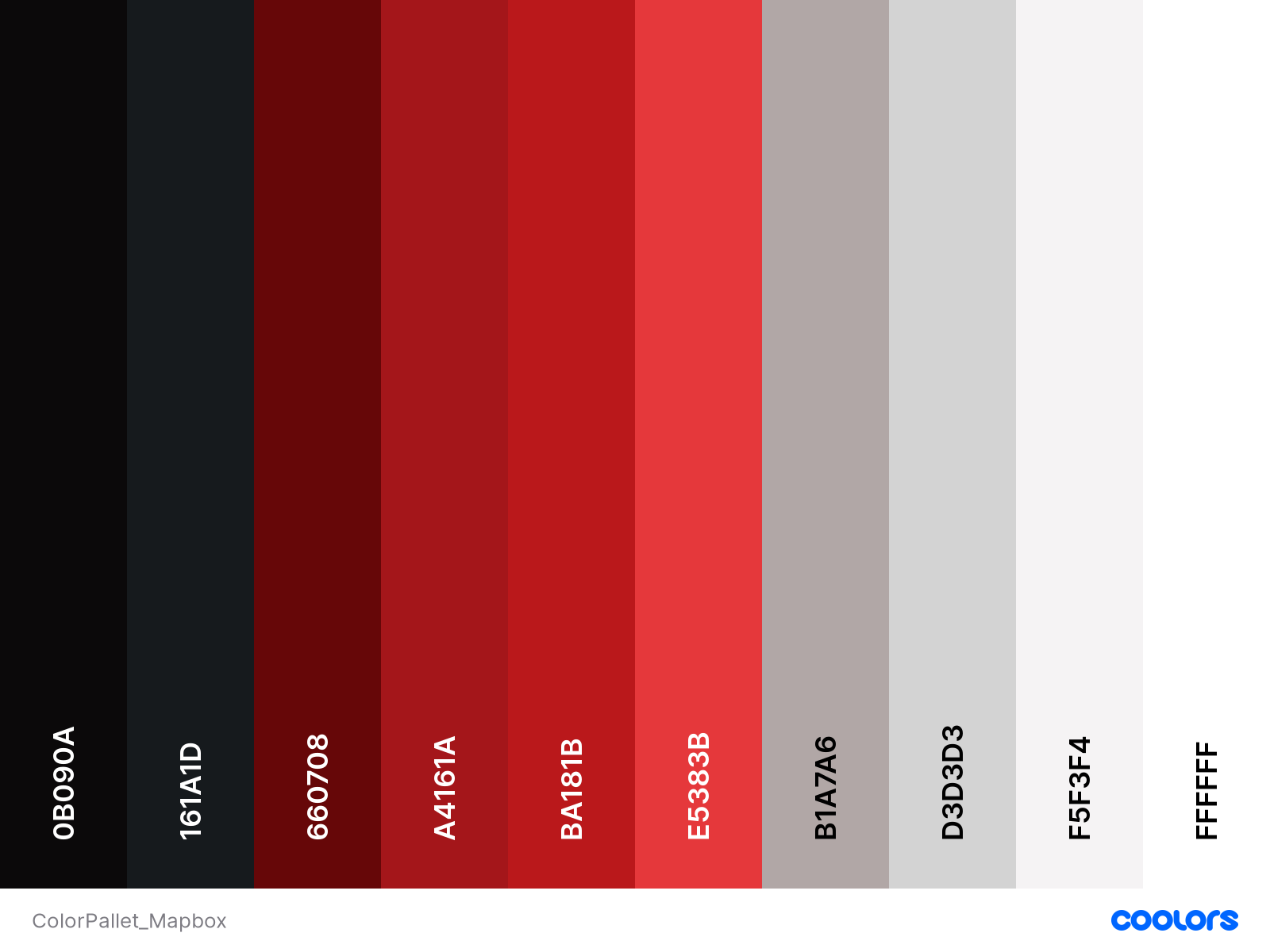
Step 2: Use MapBox Styles to customize basemap.
Navigating to Mapbox Styles, I chose to customize the Monochrome/Sky basemap to customize.
Step 3: Customize basemap colors.
Following the tutorial, I chose to customize the basemap using the color pallet by compenents, colors, and layers.
Step 4: Review finished product and publish.
I saved the customized style and named it “Rudy Greyscale” based on the red-grey-black pallet. Then, I made the map style public.
Colors shown are customized to display differently based on how the zoom scale.
Step 5: Connect basemap Style to ArcGIS Online Map.
Open ArcGIS Online Maps, create a new map, and add style data as a WMTS server. Customize the WMTS Endpoint information using the public style key, user name, and access key.
This map is interactive! Find it here.
Resource
This worflow was completed using the Mapbox Tutorial on How to create a custom style and Add Mapbox maps as layers in ArcGIS and QGIS with WMTS.